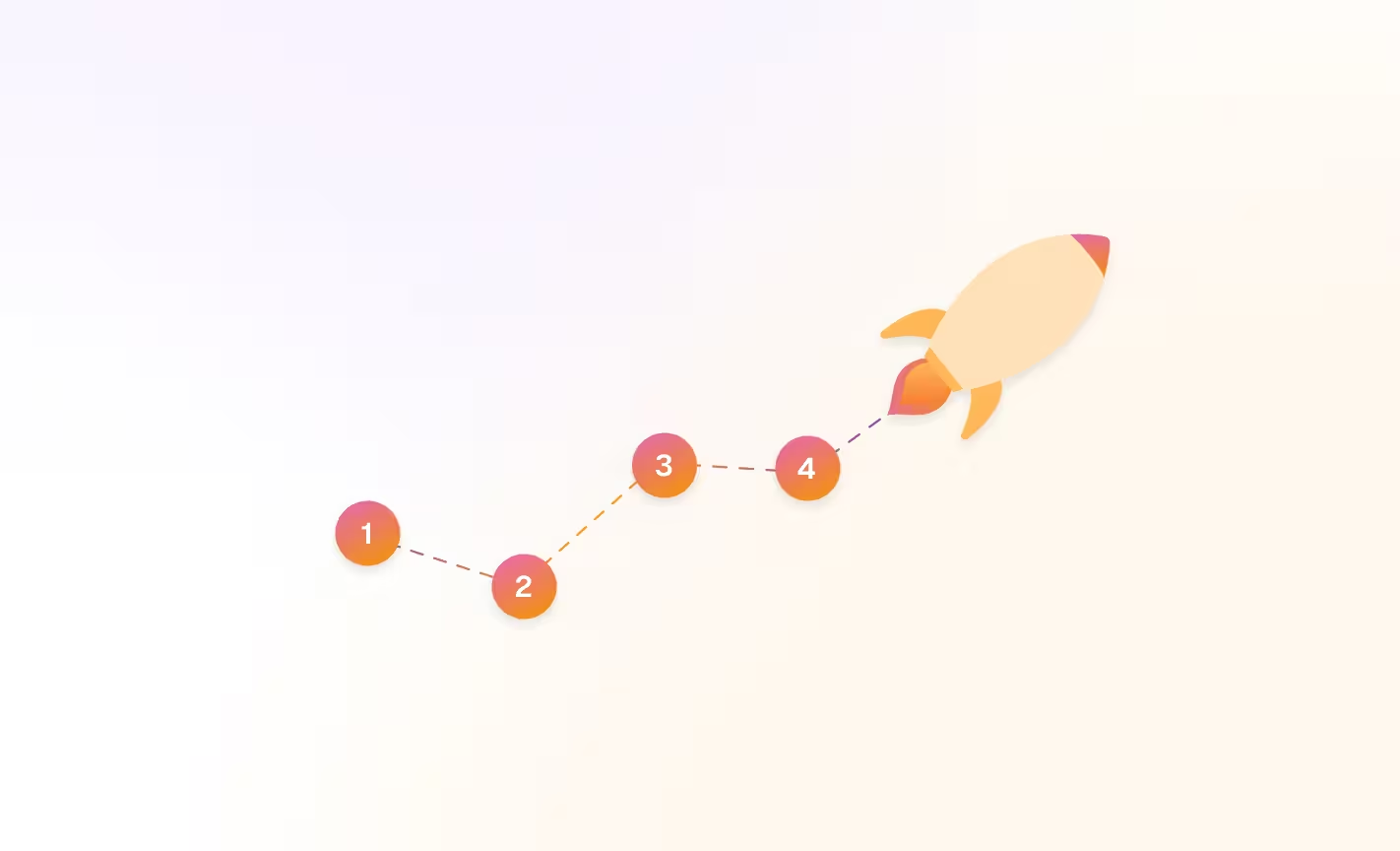"AI" gets thrown around like confetti at recruitment conferences, but here's the reality: Not all AI in staffing is useful. Some of it isn't even usable.
If you're a recruitment leader trying to cut through the noise, you're probably already asking which AI recruitment tools will actually move the needle, and which are just making things more complicated.
With technology changing so quickly, it can be difficult to know what's worth investing in versus what's just shiny tech for tech's sake.
This article breaks down the main types of AI used in staffing today.
No jargon, no hype - just clear, recruiter-centered insights about what these tools actually do, where they help, and what to watch out for.
We’ll also cover the AI solutions you probably don’t need (yet), and how to map tools to workflow gaps to solve real problems.
Let’s dive in.
The main types of AI used in staffing
There are six key types of AI used by staffing and recruitment agencies, and each serves a distinct purpose. Knowing how these AI-based tools work and what features they offer is essential in determining which can actually help your team.
And note: We're grouping these by function, not by tech jargon, so it maps directly to recruiter workflows and the problems you're actually trying to solve.
1. Sourcing AI
If you're constantly hunting for candidates across multiple platforms and databases, this type of artificial intelligence can automate the legwork when it comes to matching candidates to open roles—but it's only as good as your data.
AI-powered candidate sourcing tools can handle the following tasks:
- Crawl internal databases, job boards, and public profiles like LinkedIn or GitHub to identify good fit candidates.
- Identify, rank, and suggest candidates based on the established job requirements, effectively creating a shortlist of top talent.
- Write or send automated outreach messages to strong candidates to initiate conversations and increase your pipeline.
These tools are typically used by:
- High-volume sourcing teams and outbound-heavy recruiting teams.
- Staffing firms with large candidate databases that need ongoing monitoring.
- Teams recruiting for hard-to-fill technical or niche roles that require proactive outreach to candidates.
While these tools can be efficient, there are a few things to watch out for:
- Match quality: The quality of matches can vary wildly depending on data quality, search parameters, or the tool itself.
- Data hygiene: You need to maintain strong data hygiene practices in your ATS or CRM for these tools to work effectively.
- Lack of personalization: If recruiters are mass-sending template outreach without personalizing the messages, it can feel spammy and reduce response rates.
The bottom line: AI systems for sourcing can be a massive time-saver for teams with large databases, but success depends entirely on data quality and clear search parameters.
Carv's Talent Pooling AI, for example, automatically surfaces strong fits from your existing database when new roles open so you can fill positions faster by reusing candidates you already know.
The talent pool is continuously fed by your recruitment channels, from job boards and social media platforms to text conversations, phone calls, and even face-to-face interviews.
You can see how this works below.
.avif)
2. Screening AI
When you're drowning in applications and need to sort out skilled candidates from those that just aren’t a fit quickly, screening AI tools can handle the heavy lifting of initial qualification.
Among others, AI-driven candidate screening software can help with:
- Run asynchronous qualification through chat, SMS, and voice calls to connect with candidates on their preferred platform.
- Ask standard screening questions to save recruiters time and assess for role fit.
- Collect key information like notice period, salary expectations, and visa status.
- Return structured screening summaries and recommendations for next steps to recruiters.
These tools are typically used by:
- Volume recruiters that screen hundreds or thousands of candidates per role.
- Lean teams that are trying to cut phone screen time to boost efficiency without sacrificing quality.
- Organizations hiring for entry-level or blue-collar positions with clear and easy-to-screen requirements.
While these tools can boost efficiency, watch for these potential concerns:
- Needs specificity: Screening tools need precise knockout logic to avoid filtering out strong candidates incorrectly.
- Poor candidate experience: The candidate experience does matter, and robotic interactions can feel cold and impersonal. This has a risk of damaging your brand, especially if job seekers aren’t expecting it.
- Serves as a starting point: AI screening tools don’t replace in-depth human interviews. They only handle basic qualification and initial screenings, so don’t rely too heavily on them to capture complex information.
The bottom line: AI screening tools can be time-savers for high-volume, early-stage filtering, especially when qualification criteria are straightforward.
Carv's Conversational AI, for example, can run high-volume, human-like screening flows—freeing recruiters from repetitive qualification so they can focus on high-impact conversations.
You only need to feed the tool your open positions and the AI will do the rest - from deciding which conversation flow will work best for shortlisting the top talent, to running the actual conversation and up to scheduling the interview.
You can see how it works below.
.avif)
3. Scheduling AI
If your recruiters are spending hours playing calendar Tetris instead of talking to candidates, scheduling software eliminates the back-and-forth entirely by automating the coordination of interview times.
Scheduling tools powered by AI can:
- Coordinate interview times across multiple calendars automatically, including the recruiter or hiring manager’s calendar.
- Automate time-consuming tasks like sending reminders and handling rescheduling requests.
- Prevent miscommunication by automatically managing time zones.
- Can support complex multi-party setups that may include the candidate, recruiter, hiring manager, and client.
Scheduling tools are popular with all types of staffing agencies and recruiters since they offer a clear, streamlined solution for an otherwise headache-inducing problem.
They’re most frequently used by:
- Any recruiter wasting time on calendar admin - which is most recruiters.
- Recruiters hiring for high-volume or fast-turnaround roles where speed matters.
- Teams coordinating across multiple time zones or locations.
There aren’t significant brand reputation or candidate experience risks that come with scheduling AI, but you still want to watch for the following:
- Calendar integrations: Your scheduling AI tool should integrate with any existing calendar systems and preferences you or your client rely on.
- System failures: There are occasions when automated scheduling can fail, so you need fallback options to ensure timely scheduling if this happens.
- Accessibility: Your team and clients’ preferences aren’t the only ones that matter; make sure that you’re accounting for candidate preferences and availability constraints.
The bottom line: This is like the low-hanging fruit of AI that delivers immediate time savings with minimal risk.
Carv’s automated scheduling, for example, eliminates admin work for recruiters. When qualified candidates reach the end of the screening process, they can immediately book available time slots without any human intervention.
4. Admin or Productivity AI
Some recruiters feel like they’re stuck spending more time on data entry than candidate conversations, which can slow down outreach, screening, and interview processes.
Admin and productivity AI tools for staffing agencies can handle the busy work to keep your systems updated and accurate.
This type of AI recruiting software can:
- Automatically record calls and turn the conversation context into ATS-ready structured data.
- Update candidate profiles in the ATS after calls, interviews, or even text chats and email conversations.
- Summarize meeting notes and interview feedback for improved debriefs, handovers, and recruiter onboarding.
- Send automated reminders, log activities, and sync data across multiple systems for more streamlined workflows.
These features are commonly used by:
- Any recruiter drowning in data entry and admin busywork.
- Agencies that want to improve their data capture throughout the hiring processes without additional manual effort.
- Talent acquisition teams struggling with incomplete or inconsistent candidate records impacting their performance.
While these tools can be game-changing in terms of time saved, it’s important to consider the following when choosing software:
- Required integrations: These tools typically require integrations with your core tools, including your ATS, email, calendar, and communication platforms. Look for software that integrates with your existing tech for improved performance and seamless data flows.
- Poor accuracy: Not all AI tools are created equal. Some platforms can produce sloppy or incorrect data, which creates downstream problems given the importance of interviews in the talent acquisition process.
- Not a human replacement: Once again, it’s important to remember that these tools should enhance recruiter judgment— not replace it. Automating tasks is great, but avoid tools that claim to take over the decision-making for you. In the end, humans are still better at recognizing quality candidates.
The bottom line: Huge time-saver that improves data quality and frees recruiters to focus on relationship-building. Carv's admin AI can handle everything from note-taking to ATS updates automatically. All it needs is a calendar connection and ATS integration - from there, it’ll streamline your interview workflow and cut the admin work.
.avif)
5. Conversational AI for candidate engagement
When your candidate database is full of strong candidates people, conversational AI can re-engage them and keep relationships warm without constant manual outreach.
They can also play an important role in engaging candidates throughout the interview process, using generative AI and natural language processing to respond to inquiries and initiate follow-ups.
These tools can:
- Hold human-like conversations over SMS, email, chat, or social media platforms like WhatsApp - both in real-time and async.
- Follow up with candidates, gathers status updates, keeps passive talent engaged.
- Handle frequently asked questions, availability checks, and application nudges.
This AI technology is commonly used by:
- Agencies with large, aging candidate databases.
- Recruiters managing passive talent pools across multiple roles, potentially including those with transferable skills.
- Organizations focused on improving candidate experience and response rates.
.avif)
There can be a risk of inaccurate content or candidate disengagement with the use of AI conversational tools if they’re not implemented well. Here’s what you should watch for:
- Can sound too robotic: Conversational AI must sound natural and contextually relevant. Robotic messaging can damage candidate trust, especially if they feel like they aren’t valued, and worsen their overall experience.
- Human support is still needed: While these tools can address most user questions or concerts, they won’t be able to resolve everything. Ensure there’s a clear escalation paths to human recruiters when conversations get complex.
- Communication integrations: These tools should integrate with your existing communication channels and preferences, so check for native integrations before selecting a tool.
The bottom line: Conversational AI can be game-changer for candidate engagement, especially for maintaining relationships at scale. Unlike basic chatbots, real conversational AI can adapt to candidate responses and hold genuine conversations.
6. Talent pool AI or Matching AI
Teams managing large talent pools or passive candidates who need ongoing nurturing, conversational AI maintains relationships at scale without the extra manual touchpoints.
These tools can:
- Analyze your existing candidate database to identify best fits for new roles, which can help you reconnect with strong past applicants.
- Ranks and matches candidates based on skills, experience, past performance, and cultural fit.
- Can trigger alerts for recruiters when strong matches appear in your system.
Talent pooling AI is popular with:
- Agencies with large candidate pools focused on fast placements and candidate reuse.
- Teams prioritizing internal talent mobility and database optimization.
- Organizations looking to reduce sourcing costs by maximizing existing relationships.
.avif)
Unlike scheduling or admin AI tools, talent pool and matching software can create potential problems if you aren’t using it carefully. Take the following into account:
- Reliant on data quality. The matches you get will only be as good as the data you give the tool. This requires clean, up-to-date candidate information, so you’ll need to update your ATS or CRM regularly.
- Never neglect human review: Some tools provide automated candidate rankings. While these can help you identify strong candidates quickly, you should never rely exclusively on these data points. Human review is critical to ensure an accurate assessment, as AI tools can overlook critical information or may accidentally have their own biases.
- Risk of missing strong candidates. These tools can be the definition of “taking things literally,” and may miss non-obvious matches or transferable skills without proper configuration. Again, careful confirmation and human review are both warranted to prevent this.
The bottom line: Excellent ROI if you have a substantial, well-maintained candidate database and clearly defined use cases and guardrails. Carv's AI talent pooling, for example, automatically surfaces relevant candidates from your existing database and scores their fit, but does not make decisions on your behalf.
The AI that you probably don't need
Some AI features sound great on paper but don’t live up to the promise. They can burn through your tech budget without solving any real problems for your agency.
While innovation in this space moves fast, there are a few categories that seem impressive but often cause more friction than they’re worth:
- One-way video interviews: These tools are technically sophisticated, but they tend to fall flat with candidates—especially in high-volume roles. Many find them awkward, impersonal, or just off-putting. Even candidates open to AI pre-screening often draw the line at talking to a screen without a real person on the other end. Drop-off rates are typically high.
- Gamified assessments: These are designed to make the hiring process more engaging, but they often backfire. They can feel gimmicky, introduce technical issues, and oversimplify what you're trying to measure. For many candidates, they add stress and can lead to drop-off or bias—especially if the games aren’t accessible or relevant to the actual role.
- AI interview scoring that replaces human judgment: Black-box scoring systems promise objectivity, but often lack transparency. They can miss context, overlook soft skills, and sometimes introduce the very bias they’re supposed to eliminate. Most candidates and clients don’t trust AI to make final hiring calls—and honestly, they shouldn’t.
These tools might get better in the future, but for now, they’re better kept on your “watch list” than in your core tech stack.
How to choose: Map AI types to workflow gaps
Before you get excited about any AI tool, audit your current process. Ask these questions:
- Where are recruiters losing time? Is your team bogged down with admin work, chasing calendars, or stuck in repetitive screening calls?
- What part of the funnel breaks down most often? Are you drowning in unqualified applicants? Is slow follow-up costing you good candidates? Is poor data capture making it harder to find the right fit?
- Which tasks are killing productivity? Manual data entry, follow-up emails, and interview scheduling are classic time-wasters—and usually easy wins for automation.
Once you have a clear picture of your real pain points, then you’re in a good place to build out your tech stack. Prioritize tools that directly target those problems—and ideally, solve more than one at a time.
Here’s a simple framework to help you figure out what platforms and features you actually need:

The key is solving one problem well before adding complexity. AI recruitment platforms like Carv offer modular approaches, letting you add AI capabilities gradually based on your specific workflow gaps.
Use AI to amplify, not complicate
You don’t need flashy AI. You need practical, recruiter-first workflows that cut admin work and help your team get more value from your talent database. The best tools feel invisible—they save time without adding noise.
AI is a great fit for staffing firms when it takes on the work that slows recruiters down: data entry, calendar coordination, repetitive screening. But it should also enhance what recruiters already do best—building relationships, assessing talent, and making smart hiring decisions.
When you’re evaluating AI tools, ask:
- Does it solve a real, measurable problem in our workflow?
- Will it integrate smoothly with our ATS and other systems?
- Does it improve the candidate experience—not just internal efficiency?
- Can we track ROI or time savings within 90 days?
That’s exactly why we built Carv. The AI platform takes on the busywork recruiters have always hated—so they can focus on the conversations and relationships that actually move hires forward.
Book a demo to see Carv in action and decide if it’s the right tool for your recruiting process.

.avif)

.avif)